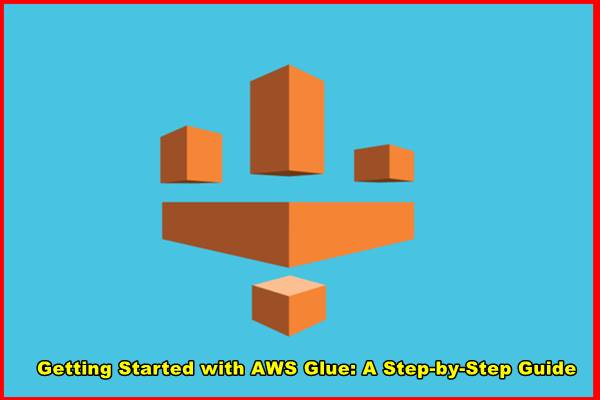Getting Started with AWS Glue: A Step-by-Step Guide
Getting Started with AWS Glue: A Step-by-Step Guide
AWS Glue is a fully managed ETL (Extract, Transform, Load) service that enables you to move data between data stores. It simplifies the process of preparing and transforming data for analytics and machine learning workflows. Whether you’re dealing with structured, semi-structured, or unstructured data, AWS Glue can help automate the extraction, transformation, and loading of your data.
Here’s a step-by-step guide to help you get started with AWS Glue:
Step 1: Create an AWS Account
If you don’t have an AWS account, you’ll need to create one:
- Go to AWS Console.
- Click Sign In to the Console or Create a new AWS account.
- Follow the prompts to complete your account setup (billing info, security questions, etc.).
Step 2: Access AWS Glue
Once you have an AWS account, access AWS Glue from the AWS Management Console:
- Log in to the AWS Console.
- In the search bar, type “Glue” and select AWS Glue under Services.
- You’ll be directed to the Glue Dashboard.
Step 3: Set Up AWS Glue Permissions
To use AWS Glue, your account must have the necessary IAM (Identity and Access Management) permissions:
- Go to the IAM Console in the AWS Management Console.
- Create or update a role with the AWSGlueServiceRole policy attached.
- Ensure the role has permissions to access your data stores (e.g., Amazon S3, Redshift, RDS, etc.).
- Add any necessary permissions for reading and writing data in those data stores (for example, Amazon S3 read/write access).
Step 4: Create an AWS Glue Data Catalog
The Glue Data Catalog is a metadata repository that stores information about data in your data lake or data warehouse.
- From the AWS Glue Console, navigate to the Data Catalog section.
- Create a database to store your metadata:
- Click Databases > Add Database.
- Provide a name (e.g., “my_catalog”).
- You can use this database to store tables and other metadata.
Step 5: Add Data Sources (Tables)
AWS Glue can work with various data sources (e.g., Amazon S3, Amazon RDS, DynamoDB, Redshift, etc.). Let’s set up a data source:
- Crawl data from Amazon S3:
- Navigate to Crawlers in the Glue Console.
- Click Add Crawler.
- Choose a name for your crawler (e.g., “s3-crawler”).
- For Data Store, choose S3 and provide the path to your data (e.g.,
s3://my-bucket/my-folder/). - Configure the IAM role with the required permissions (this role must have access to your S3 bucket).
- Set up a database to store metadata (select the database you created earlier).
- Run the crawler to populate the Glue Data Catalog with tables.
- Crawl other sources (RDS, DynamoDB, etc.) by selecting the appropriate data store type and following similar steps.
Step 6: Create an AWS Glue Job
Once your data sources are cataloged, you can create an ETL job:
- In the AWS Glue Console, navigate to Jobs > Add Job.
- Provide a name for your job and select the IAM Role you want to use.
- Choose a data source (for example, your S3 source).
- Select the data target (e.g., another S3 bucket, Redshift, etc.).
- Choose the ETL Script language:
- You can write your own ETL code using Python or Scala, or you can use the AWS Glue Visual Editor to generate the code automatically.
- If using the visual editor, AWS Glue provides an interface to connect your data sources and targets, as well as transformation steps.
- After specifying the data sources and targets, you’ll need to configure the transformations:
- You can apply simple transformations like mapping, filtering, or joins.
- Use the DynamicFrame (AWS Glue’s special data structure) for flexible transformations, especially when dealing with semi-structured data.
Step 7: Run the Glue Job
Once your job is set up, you can run it:
- Click Run Job in the AWS Glue Console.
- Monitor the job execution and check the logs for any issues.
- You can monitor your jobs in CloudWatch Logs.
- Once the job completes, verify that the transformed data is correctly loaded into the target destination (e.g., S3, Redshift).
Step 8: Monitor and Manage Jobs
You can monitor the status of your Glue jobs:
- Go to Jobs in the AWS Glue Console.
- Here, you’ll see the status of your jobs: Running, Succeeded, or Failed.
- You can view detailed logs and troubleshooting information in CloudWatch Logs.
Step 9: Optimize and Scale Your Glue Jobs
- Job Bookmarking: If you’re dealing with incremental data loads, use job bookmarks to track the state of the data and only process new or updated records.
- Partitioning: When working with large datasets, partitioning your data in S3 can improve query performance and reduce costs by minimizing the amount of data processed.
- Job Parallelism: To speed up processing, you can enable parallelism in Glue jobs to run multiple tasks concurrently.
Step 10: Automation and Scheduling
To automate and schedule your ETL jobs:
- Schedule Jobs: You can schedule jobs to run periodically, for example, daily or hourly.
- Trigger Jobs: AWS Glue jobs can be triggered by events, like new data arriving in an S3 bucket.
Additional AWS Glue Features to Explore:
- Glue Studio: A visual interface for creating, running, and monitoring ETL jobs.
- Glue DataBrew: A visual data preparation tool to clean, normalize, and enrich data without writing code.
- Glue Crawlers: Use Glue Crawlers to automatically discover schema and create tables in the Glue Data Catalog.
What is AWS Glue used for?
AWS Glue is a fully managed ETL (Extract, Transform, Load) service provided by Amazon Web Services. It is primarily used for automating the process of moving and transforming data between data stores. Here’s what AWS Glue is commonly used for:
- Data Preparation: AWS Glue simplifies the process of preparing and transforming data for analytics or machine learning. It can handle data stored in Amazon S3, Amazon RDS, Amazon Redshift, and many other sources.
- ETL Jobs: You can use AWS Glue to create and run ETL jobs that extract data from a source (e.g., databases, data lakes), transform the data (cleaning, filtering, or aggregating), and load the results into a target (e.g., another database or data warehouse).
- Data Cataloging: Glue automatically discovers metadata from your data sources and stores it in a central Data Catalog. This metadata helps with organizing, searching, and managing datasets.
- Data Integration: It integrates easily with other AWS services, such as Amazon S3, Amazon Redshift, and Amazon Athena, enabling seamless workflows for data pipelines.
Is AWS Glue like Databricks?
AWS Glue and Databricks serve similar purposes but are different in terms of their offerings and the level of abstraction.
- AWS Glue:
- Managed ETL service with a focus on automating data workflows.
- Provides a serverless environment, meaning you don’t need to manage the infrastructure.
- Supports Python and Scala for writing custom ETL scripts.
- It is typically used for simpler ETL tasks like data transformation and loading into storage systems.
- Databricks:
- Unified analytics platform based on Apache Spark for big data processing and machine learning.
- Databricks provides a collaborative environment for data scientists, analysts, and engineers to work together, often focused on data engineering, analytics, and machine learning.
- Provides more advanced big data capabilities compared to Glue, especially when working with large-scale datasets.
- Apache Spark is deeply integrated, which allows for distributed computing, high-performance analytics, and ML pipelines.
Summary: AWS Glue is more focused on managed ETL workflows, while Databricks is designed for large-scale data processing, data engineering, and machine learning in a collaborative environment. Glue is simpler and more serverless, while Databricks offers advanced capabilities in big data analytics.
What is AWS Glue vs Spark?
AWS Glue and Apache Spark (the underlying framework) are related but distinct:
- AWS Glue is a fully managed ETL service that can run jobs on top of Apache Spark. It abstracts much of the complexity involved in using Spark directly, providing a serverless environment where you can focus on the data transformations and not worry about managing clusters or infrastructure.
- Apache Spark is an open-source distributed computing engine used for big data processing and analytics. It’s designed for large-scale data processing, with support for batch and stream processing, machine learning, and SQL querying.
Key differences:
- Management: AWS Glue is a fully managed service, meaning AWS takes care of the infrastructure and scaling, whereas Spark requires you to manage clusters, whether on your local machine, AWS EMR, or another cloud provider.
- Use Case: Glue is used primarily for ETL workloads, while Spark is used for distributed data processing and analytics, including ML, streaming, and advanced transformations.
- Serverless: AWS Glue is serverless, meaning you don’t need to worry about the number of instances or scaling of infrastructure. Spark, on the other hand, requires cluster management.
Summary: It is an abstraction of Spark and other frameworks for simplifying ETL tasks, while Apache Spark is a general-purpose distributed data processing engine used in a variety of big data use cases.
What is the difference between AWS Glue and Lambda?
AWS Glue and AWS Lambda are both serverless services, but they are used for different purposes:
- AWS Glue:
- Primarily designed for ETL (Extract, Transform, Load) operations, managing data pipelines, and interacting with data catalogs.
- Glue is specifically built to handle large-scale data transformations and integrations, particularly with big data and data lakes.
- It is optimized for batch processing, such as extracting data from sources, transforming it, and loading it into targets (e.g., data lakes, warehouses).
- AWS Lambda:
- Event-driven computing service that allows you to run code without provisioning or managing servers.
- Typically used for small, serverless functions that respond to events, such as an API call, a change in an S3 bucket, or a message in an SQS queue.
- Lambda is well-suited for real-time processing, such as triggering data transformations as soon as new data is uploaded to S3, or responding to events in other AWS services.
Key Differences:
- Use case: Glue is specialized for large-scale ETL jobs and data processing, while Lambda is designed for lightweight event-driven functions and microservices.
- Execution Time: Jobs are typically long-running (minutes to hours), while Lambda functions are intended to execute within minutes (max 15 minutes per execution).
- Scale: Glue is optimized for big data and can scale to handle vast datasets, whereas Lambda is better for handling individual events and smaller-scale tasks.
Summary: It is used for batch ETL processes and managing data workflows, whereas AWS Lambda is used for event-driven tasks and microservices with real-time processing.
Is AWS Glue a good ETL tool?
Yes, AWS Glue is a good ETL tool, especially if you’re looking for a fully managed solution to automate your ETL workflows. Here are some of the reasons it’s effective:
- Serverless: You don’t need to manage infrastructure or clusters, making it easy to scale without worrying about hardware resources.
- Integration with AWS Services: Glue integrates seamlessly with AWS services like Amazon S3, RDS, Redshift, and Athena, making it easy to ingest, process, and load data.
- Automated Data Discovery: The Glue Data Catalog automatically crawls your data sources, discovers schemas, and organizes metadata, which simplifies the setup and management of ETL pipelines.
- Support for Big Data: With support for Apache Spark, AWS Glue is capable of handling large-scale data processing tasks, which is ideal for big data workloads.
- Cost-Effective: Since it is serverless, you only pay for the resources you consume (e.g., the time the job is running), which can make it more cost-effective for certain use cases compared to managing your own ETL infrastructure.
Where is AWS Glue used?
It is commonly used in scenarios where organizations need to:
- Data Warehousing: Extract data from operational databases (RDS, Redshift), transform it, and load it into a data warehouse for analytics and reporting.
- Data Lakes: Organize and structure raw data from various sources (like S3, DynamoDB) into a data lake for further processing, analysis, and machine learning.
- Real-time Analytics: Process real-time data streams, aggregate and transform them, and load the results into storage systems like Amazon Redshift or S3 for immediate analysis.
- Machine Learning: Preprocess and clean data for training machine learning models, making sure it’s in a suitable format.
- Data Integration: Integrate data across various AWS services (e.g., RDS, S3, Redshift, DynamoDB) into a unified platform for reporting or analytical purposes.
Common Use Cases:
- Data Engineering: Automating the pipeline to transform data for downstream applications, analytics, or machine learning.
- ETL Jobs for Big Data: It supports large-scale ETL processing, which is ideal for enterprises working with vast datasets.
- Migrations: Moving data between on-premises and cloud storage or from one cloud storage solution to another.
Summary: It is used across industries that need to automate data integration, transformation, and loading processes, including fields like analytics, machine learning, and data lakes. It’s a versatile ETL tool that fits well in modern cloud data architectures.
By understanding these comparisons and use cases, you can better decide whether AWS Glue, Lambda, or other services like Databricks are best suited for your specific data workflow needs.
Conclusion
It provides a powerful, fully managed platform for building ETL workflows with minimal setup. By following these steps, you’ll be able to:
- Set up your data catalog and sources.
- Create and run ETL jobs.
- Monitor and optimize your workflows.
With AWS Glue’s flexibility, automation, and scalability, it’s a great choice for integrating, transforming, and moving data across various AWS services.
Next Steps:
- Explore the official AWS Glue Documentation for more in-depth tutorials and features.
- Try out Studio for a more visual approach to building your ETL jobs.